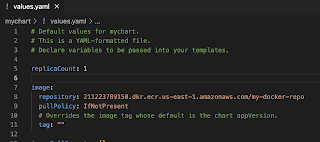CICD Process Flow Diagram - How to Implement CICD using Azure DevOps?
Azure DevOps (previously known as VSTS) is Microsoft's cloud based offering for any technology stack, any platform to turn idea into a product. You can migrate any applications into Azure by building pipelines in Azure Devops. Lets us quickly see what are the services provided by Azure Devops.
What is Continuous Integration?Continuous integration is a DevOps software development practice where developers regularly merge their code changes into a central repository, after which automated builds and tests are run.
The key goals of continuous integration are to find and address bugs quicker, improve software quality, and reduce the time it takes to validate and release new software updates.
Azure DevOps is a software as a service (SaaS) platform that provides DevOps practices and tools for the end-to-end software life cycle.
How does Continuous Integration Work?
Developers frequently commit to a shared repository using a version control system such as Git. Prior to each commit, developers may choose to run local unit tests on their code as an extra verification layer before integrating. A continuous integration service automatically builds and runs unit tests on the new code changes to immediately surface any errors.
Benefits of Continuous Integration
- Improve Developers productivity
- Find bugs early in the software development stage
- Deliver products into market place sooner
- Improve the feedback loop
What is Continuous Delivery? Continuous delivery is a software development practice where code changes are automatically prepared for a release to production. Continuous delivery is the next extension of continuous integration. The delivery phase is responsible for packaging an artifact together to be delivered to end-users. This phase runs automated building tools to generate this artifact.
Benefits of Continuous Delivery
- Automate the Software Release Process
- Improve Developer Productivity
- Find bugs early in the software development stage
- Deliver updates faster