Let us learn how to create and configure a Self-Hosted Agent in Azure DevOps (ADO).
What is an Agent?
An agent is computing infrastructure with installed agent software that runs one job at a time.
To build your code or deploy your software using Azure Pipelines, you need at least one agent. As you add more code and people, you'll eventually need more.
When your pipeline runs, the system begins one or more jobs.
In Azure pipelines, there are two types of build agents:
- Microsoft-hosted agents - This is a service totally managed by Microsoft and it's cleared on every execution of the pipeline (on each pipeline execution, you have a fresh new environment).
- Self-hosted agents - This is a service that you can to set up and manage by yourself. This can be a custom virtual machine on Azure or a custom on-premise machine inside your infrastructure. In a self-hosted agent, you can install all the software you need for your builds, and this is persisted on every pipeline execution. A self-hosted agent can be on Windows, Linux, macOS, or in a Docker container.
- Microsoft account setup
- Azure account and subscription setup
- Create a VM(Ubuntu 18.0.4) in Azure Cloud
- Create Personal Access Token in Azure DevOps
https://dev.azure.com/yourorganization
This confirms that Build agent is successfully configured in Azure DevOps and is available to run builds.
Maven is a popular build tool used for building Java applications. Please click here to learn more about Maven. You can install Maven by executing below command:
sudo apt update && sudo apt install maven -y














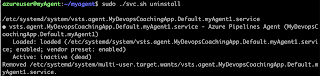



How do we configure hosted agent with Vnet?
ReplyDeleteIf you want to use Microsoft-hosted agents but secure access to Azure resources inside your VNet, you can configure private endpoints and service integrations
Delete