Visual Studio Code can be installed on any desktops. Find steps for installing in Macbook pro Laptop or Desktop.
VS Code Installation Steps:
1. Go to https://code.visualstudio.com/download
Click on Download.
2. After the VSCode zip file is downloaded, it will be installed automatically
You may see Visual Studio Code installed.
3. Click on Visual Studio Code icon. Now Click on Open
4. Once opened, you will see Visual Studio Code like below:

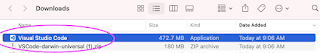





No comments:
Post a Comment