Jenkins has powerful feature of master slave architecture which enables distributed builds. This article we will learn how to setup slave nodes using Docker and integrate with Jenkins Master.
- Ephemeral
- Better resource utilization
- Customized agents as it can run different builds like Java 8, Java 11
- Scalability
Let us see how to configure slave nodes dynamically using Docker. If you like to learn how to setup Jenkins Master on Ubuntu EC2 instance, click here.
Watch this in YouTube channel:
Pre-requisites:
- Jenkins Master is already setup and running
- port 8080 opened in Jenkins EC2's firewall rule
- Setup Docker host. Creating another EC2 instance is recommended to serve as a Docker Host.
- port 4243 opened in docker host machine
- 32768 - 60999 opened in docker host machine
Step 1 - Configure Docker Host with Remote API
Login to Docker host machine. Open docker service file. Search for ExecStart and replace that line with the following.
sudo vi /lib/systemd/system/docker.service
You can replace with below line:
ExecStart=/usr/bin/dockerd -H tcp://0.0.0.0:4243 -H unix:///var/run/docker.sock
sudo systemctl daemon-reload
sudo service docker restart
Validate API by executing below curl command
curl http://localhost:4243/version
Step 2 - Build Jenkins slave Docker image
Download Dockerfile from below repo.
git clone https://github.com/akannan1087/jenkins-docker-slave; cd jenkins-docker-slave
Build Docker image
sudo docker build -t my-jenkins-slave .
Perform below command to see the list of docker images:
sudo docker images
Step 3 - Configure Jenkins Server with Docker plug-in
Now login to Jenkins Master. Make sure you install Docker plug-in in Jenkins.
Now go to Manage Jenkins -> Configure Nodes Cloud
tcp://docker_host_dns:4243
Make sure Enabled is selected
Now click on Test Connection to make sure connecting with docker host is working.
Now click on Docker Agent templates:
Step 4 - Configure Docker Agent Templates
Enter label as "docker-slave" and give some name
Click on Enabled
Now enter the name of the docker image you have built previously in docker host.
enter /home/jenkins as Remote file system root
Choose Connect with SSH as connection method:
Enter SSH credentials per your Dockerfile - jenkins/password
choose Never Pull as pull strategy as we have already image stored in DockerHost.
Click on Save.
Step 5 - Create build job in Jenkins
Now Create a pipeline job in Jenkins with below pipeline code:


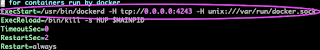













Hi bro,
ReplyDeletewhere to check the run time agent containers in EC2 instance,
i have tried using docker container ps command but no containers are in running state.
can u pls reply