Create IAM Role with Administrator Access
You need to create an IAM role with AdministratorAccess
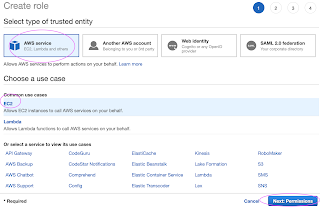
Now search for

Skip on create tag.
Now give a role name and create it.
Select AWS services, Click EC2, Click on Next permissions.
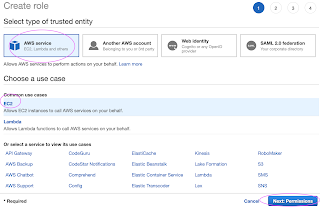
Now search for
Skip on create tag.
Now give a role name and create it.
Assign the role to EC2 instance
Go to AWS console, click on EC2, select EC2 instance, Choose Security.
Click on Modify IAM Role
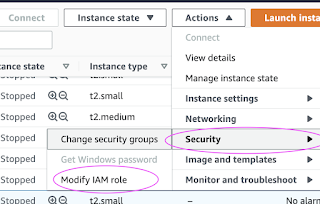
Choose the role you have created from the dropdown.
Select the role and click on Apply.
Go to AWS console, click on EC2, select EC2 instance, Choose Security.
Click on Modify IAM Role
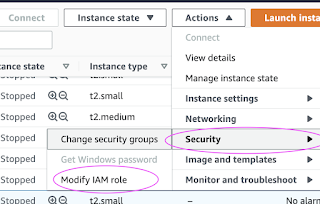
Choose the role you have created from the dropdown.
Select the role and click on Apply.
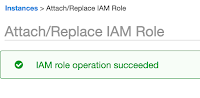


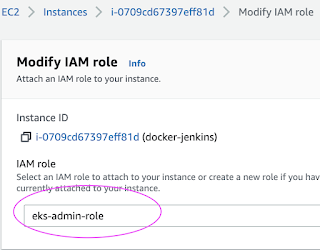


No comments:
Post a Comment