You can install plug-in called Artifactory plug-in to
integrate Artifactory with Jenkins. Let us see how to integrate Jenkins with Artifactory and able to upload any binary file such as War/Ear/Jar/Exe/DLLs from Jenkins.
Pre-requisites:
Install Artifactory plugin in Jenkins.
Pre-requisites:
Install Artifactory plugin in Jenkins.
go to Jenkins, Manage Jenkins, Available plug-ins page, search for artifactory.
Make sure Maven 3 is also configured under Manage Jenkins--> Global Tool configuration
Enter Name as Maven3
/usr/share/maven as MAVEN_HOME
Configure Arifactory in Jenkins:
1. Go to Manage Jenkins, Click on configure system. Look for Artifactory section, click on Add Artifactory server
2. Enter Artifactory url like given below:
some name for server_id
http://public_dns_name:8081/artifactory
admin/Admin123 as credentials
Click on Test connection to verify everything is right.
You should get the message like below:
Found Artifactory 7.12.8
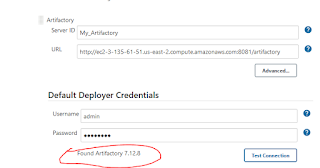
3. Once you installed the above plug-in, click on existing Freestyle job configuration.
4. Go under Build environment
Select Maven 3 - Artifactory integration check box
and click on refresh Repositories and choose repos as mentioned below:
5.Click on Add Build step and choose Invoke Artifactory Maven 3
6. Enter value as below, MyWebApp/pom.xml as root POM
and goal as install
Please watch the steps in details in my YouTube channel:
Make sure Maven 3 is also configured under Manage Jenkins--> Global Tool configuration
Enter Name as Maven3
/usr/share/maven as MAVEN_HOME
Configure Arifactory in Jenkins:
1. Go to Manage Jenkins, Click on configure system. Look for Artifactory section, click on Add Artifactory server
2. Enter Artifactory url like given below:
some name for server_id
http://public_dns_name:8081/artifactory
admin/Admin123 as credentials
Click on Test connection to verify everything is right.
You should get the message like below:
Found Artifactory 7.12.8
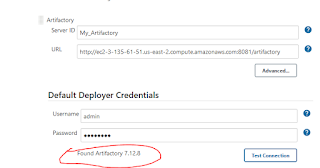
3. Once you installed the above plug-in, click on existing Freestyle job configuration.
4. Go under Build environment
Select Maven 3 - Artifactory integration check box
and click on refresh Repositories and choose repos as mentioned below:
5.Click on Add Build step and choose Invoke Artifactory Maven 3
6. Enter value as below, MyWebApp/pom.xml as root POM
and goal as install
7. Now click on Build, Jenkins should build using Maven and upload WAR file into Artifactory.
8. Login to Artifactory, Click on Artifactory --> Artifacts
That's it folks!
Please watch the steps in details in my YouTube channel:











failed to configure. Can you please help me to resolve this
ReplyDeleteError occurred while requesting version information: Connect to ec2-18-219-65-142.us-east-2.compute.amazonaws.com:8081 [ec2-18-219-65-142.us-east-2.compute.amazonaws.com/172.31.25.158] failed: Connection refused (Connection refused)
The artifactory service is below.
ReplyDeleteUpload it and it will work.